|
You can use the task-window ("File" - "Tasks") to manage and keep track of your personal tasks.
The upper section of the window shows the details of the selected contact in the table.
Change between the tabs "General" and "Details" to access the different data of the selected task.
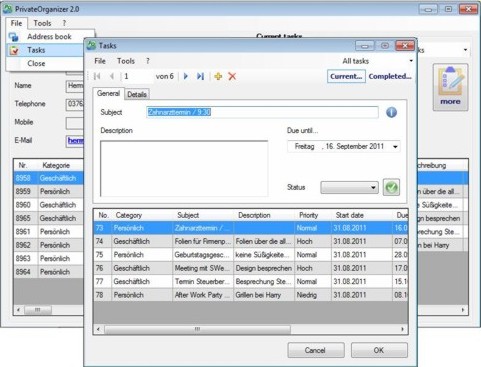
By default, only the current tasks will be shown. Using the buttons "Current" and "Completed" (upper right hand corner) you can switch between the tables of current and completed tasks.
You can also "bring back" a completed task into the current tasks by changing the status.
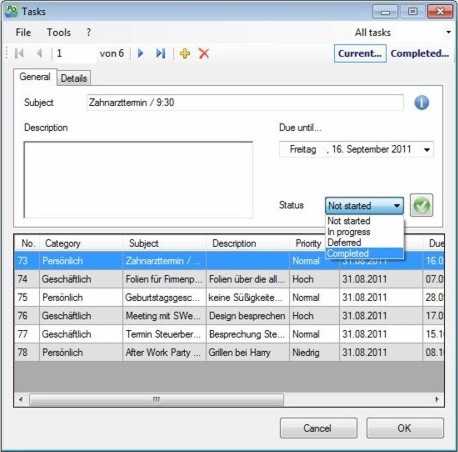
To update the status of a task, use the drop down menu.
New tasks (press "Plus" button in the toolbar) will have the status "Not started" by default.
|
|






